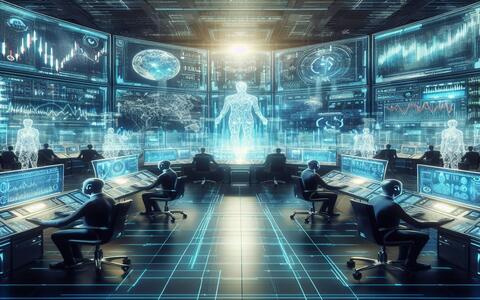
What’s a Crash and Why Does It Happen?
What Is a Crash?
In the glamorous world of technology, a “crash” is not the kind of gathering where you sip champagne and discuss art. Instead, it refers to the abrupt and unexpected termination of a program or an operating system. It’s like a sudden curtain call on a play that was supposed to run for hours.
Why Does a Crash Happen?
So, what causes this digital curtain fall? Crashes can be caused by a galaxy of glitches, from software bugs and hardware malfunctions to corrupted files and memory problems. They are the equivalent of a toddler throwing a tantrum in the middle of a family portrait session.
Software Bugs: The Invisible Troublemakers
Software bugs are like mischievous elves that hide in the code of your programs, waiting for the perfect moment to strike and wreak havoc. These tiny defects can crop up during development due to human errors or unforeseen scenarios. They are the sneaky culprits behind crashes that leave you wondering, “What did I do wrong?”
Hardware Malfunctions: The Physical Pitfalls
Imagine your computer as a finely tuned machine. Now picture a loose screw or a faulty circuit board lurking within. These hardware malfunctions can lead to crashes that can leave you scratching your head and contemplating a trip to the tech repair shop.
Corrupted Files: The Digital Disasters
Think of your hard drive as a digital library filled with precious books. Now, if some of those books are torn, stained, or corrupted, they can create havoc when programs try to access them. These corrupted files can be caused by viruses, power outages, or even simple human error.
Memory Problems: The Amnesia of Computers
Every computer has a finite amount of memory, the workspace where programs store their thoughts and actions. When this memory gets overloaded, it can cause crashes. It’s like trying to cram too many people into a crowded elevator – sooner or later, someone’s going to get squished.
How to Avoid Crashes?
Avoiding crashes is like playing a game of digital Tetris – it requires strategy and a bit of luck. Here are some tips to keep your programs running smoothly:
Update your software regularly: Those pesky bugs can be squashed with regular software updates. Think of it as giving your programs a monthly digital checkup.
Keep your hardware in shape: Treat your computer like a treasured race car. Proper maintenance, like cleaning dust and ensuring airflow, can prevent hardware malfunctions.
Backup your files regularly: In the digital age, backups are your digital life insurance. Regularly copying your important files to an external hard drive ensures that a crash won’t leave you devastated.
Use a reliable antivirus program: Viruses can wreak havoc on your files, leading to crashes. Employ a strong antivirus program to keep those digital villains at bay.
Famous Crashes: The Notorious Culprits
Crashes, like any other dramatic event, have their own hall of fame. Here are two notorious incidents:
1. The Microsoft Millennium Bug: In the year 2000, the world trembled at the thought of the dreaded Millennium Bug. A programming oversight in Microsoft’s operating system threatened to cause widespread havoc. While the actual impact was less catastrophic than feared, it taught the world the importance of thorough testing.
2. The Yahoo Blue Screen of Death: In 2011, millions of Yahoo users were greeted by a sea of blue, as a crash took down the company’s core services. The culprit? A cascade of software bugs that caused a ripple effect of disruption. It was a digital calamity that left the online world reeling.
Your Turn: Let’s Talk Crashes!
Crashes are a part of the digital landscape, a reminder of the complex interplay of hardware and software. By understanding why they happen, we can take steps to minimize their impact. Remember, every crash has a story to tell. Share your own crash experiences or insights. What are some amusing or bizarre crashes you’ve encountered? Let’s have a digital chat and explore the fascinating world of crashes.






